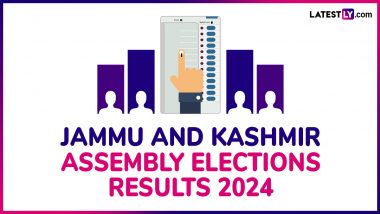New Delhi, November 2: The second phase of Bihar Assembly Elections 2020 will be conducted on November 3, Tuesday. The polling for 94 constituencies in 17 districts will be done in the second phase. Elections will held for West Champaran, East Champaran, Darbhanga, Madhubani, Araria, Purnea, Kishanganj, Katiha, Samastipur, Patna, Vaishali and Muzaffarpur, among other districts. Bihar Assembly Elections 2020 Phase 2 Dates And Schedule: Voting on November 3, Results to be Announced on November 10.
The Bihar Assembly Elections, which are conducted in three phases, have two phases left- the second phase on November 3 and third on November 7. The voting for the first phase was conducted on October 28. The results will be declared on November 10. BJP-led NDA and RJD-led Mahagathbandan have emerged as the strongest contenders in the biggest political battle of the year. Pipra Vidhan Sabha Seat in Bihar Assembly Elections 2020: Candidates, MLA, Schedule And Result Date.
Here is a step-by-step guide to find your Polling Booth:
- Login to National Voters Service Portal website- https://www.nvsp.in/
- Click on the extreme right-hand side of the website, under 'Citizen Information,' click on 'Booth, AC,PC.'
- You will be directed to a page with two tabs -'Search by Details' and 'Search by EPIC Number.' You can use either of the option to find your polling booth details.
- In 'Search by Details' tab, users will have to provide information such as their name, father's/husband's name, gender and date of birth or age, before choosing the respective state, district and Assembly/Lok Sabha constituency, from a drop box menu.
Here is a step-by-step guide to find your Name in Voters List:
- Login to http://eci.gov.in/
- Search name on Voter List on the left had side of the page.
- You will be re-directed to a new page- National Voter's service Portal. Here you will see two options- 'Search by Details' or 'Search by EPIC number.' You can find the name by selecting either of the two options.
- When you Search by details- Enter all your personal details that are mentioned on the screen. Enter state and district. You can also location your district on the map options given alongside. Enter your constituency and then enter the Captcha code.
- After you click search, your details will be displayed on your screen .
Here is a step-by-step guide to get your Voter Slip:
- Login to the official website of National Voters Service Portal- https://www.nvsp.in/
- Click on 'Search Your Name in Electoral Roll' option.
- Enter your details and press the 'Search' option.
- Your name will appear on the bottom of the page.
- When you click on 'View Details,' you will be directed to your Voter Slip.
(The above story first appeared on LatestLY on Nov 02, 2020 01:27 PM IST. For more news and updates on politics, world, sports, entertainment and lifestyle, log on to our website latestly.com).








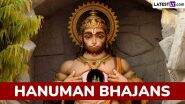




 Quickly
Quickly