Squid Game Season 2 premiered on Netflix on December 26, and the survival thriller, directed by Hwang Dong-hyuk, has received positive reviews from audiences. While viewers enjoy the new episodes, there’s also an exciting way to engage with the series through an interactive experience. Google has launched a fun doodle that allows users to play the iconic ‘Red Light, Green Light’ challenge from the show. ‘Squid Game’ Season 2 Review: High-Stakes Thrills, Performances and Gong Yoo’s Standout Cameo Make for a Worthy but Flawed Netflix Sequel.
How to Play ‘Squid Game’?
To play, simply search for Squid Game or Squid Game Season 2 on Google, where a brown gamepad icon will appear at the bottom of the screen. Clicking on it will start a virtual version of the game, where you control six characters dressed in green tracksuits. Players must navigate the challenge by moving forward when the doll, Young-hee, looks away and freezing when she turns around. If you manage to stop without getting caught, celebratory confetti will mark your success. ‘Squid Game’ Season 2: From the Frontman’s Secret to That Mid-Credit Tease, 7 ‘Red Light’ Questions We Have After Watching the Downbeat Finale Episode (SPOILER ALERT).
The ‘Red Light, Green Light’ Challenge
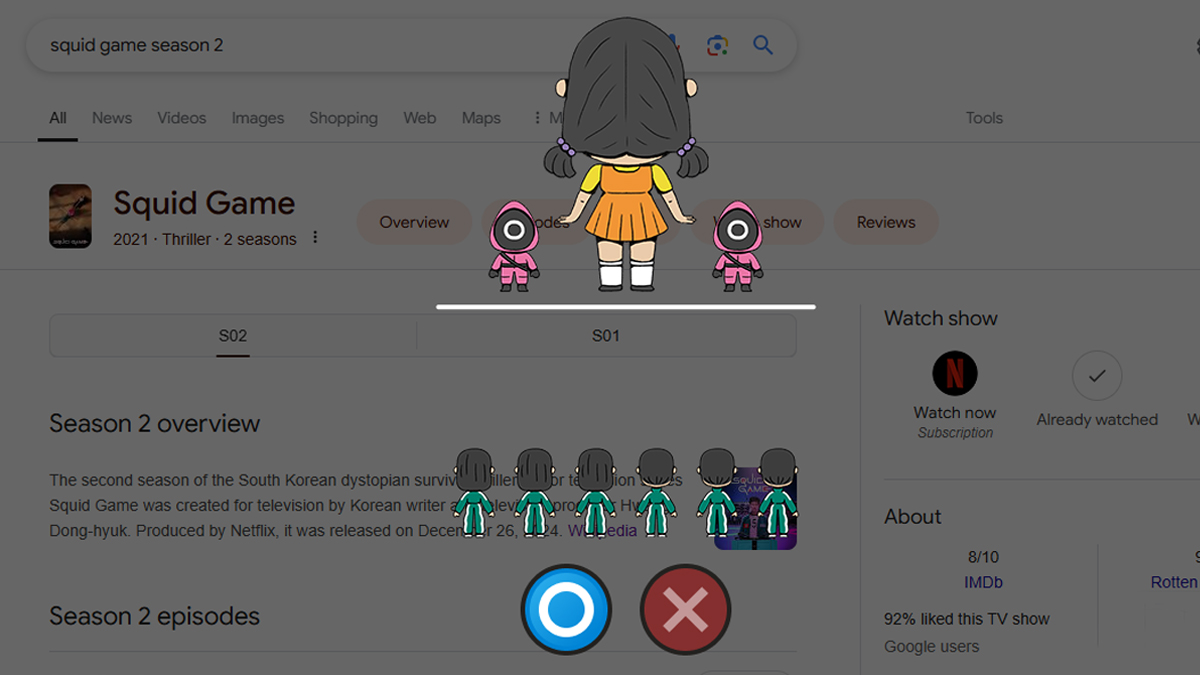
Did You Get Caught by Young-hee?
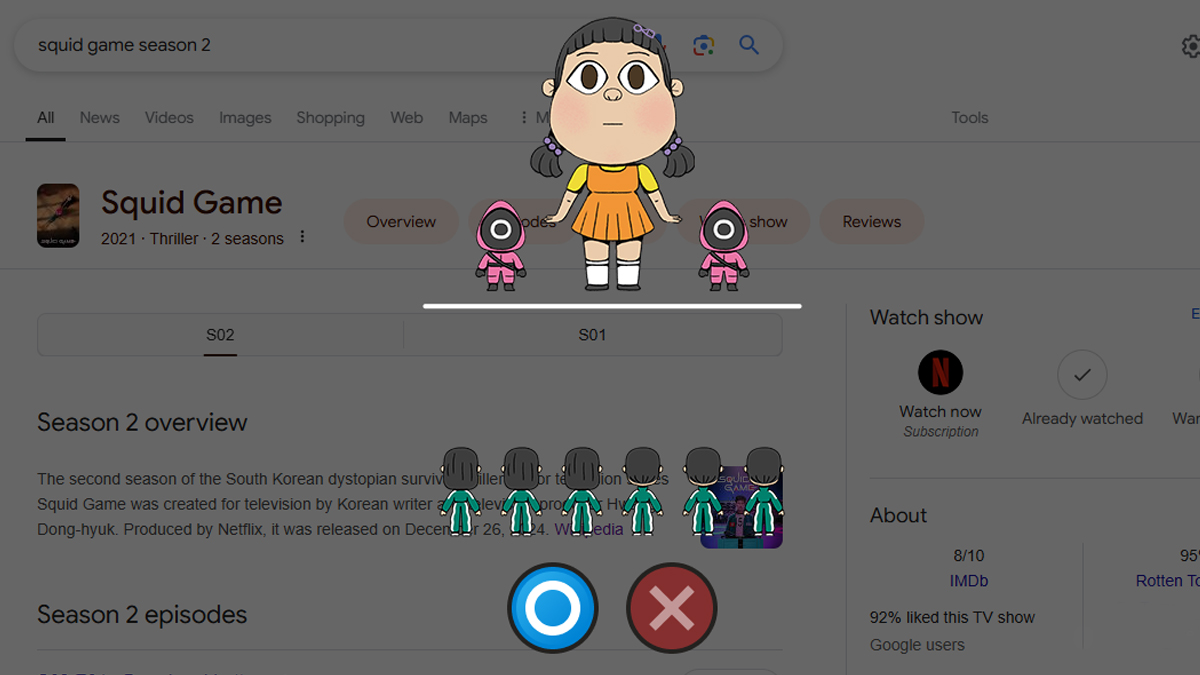
About ‘Squid Game’ Season 2
Squid Game Season 2 takes place three years after Seong Gi-hun, played by Lee Jung-jae, won the previous game. Now, instead of heading to the United States, he returns with a new resolve and is pulled back into the deadly survival game. This time, new participants join the deadly competition for the grand prize of 45.6 billion South Korean won.
(The above story first appeared on LatestLY on Dec 27, 2024 09:38 AM IST. For more news and updates on politics, world, sports, entertainment and lifestyle, log on to our website latestly.com).








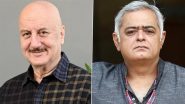




 Quickly
Quickly




















